
Introduction
Security is a major concern for both organizations and households in the modern digital environment. Risks associated with traditional surveillance systems include cloud reliance, hacks, and data leaks. For this reason, multi-device management and encrypted local storage in wireless security systems have emerged as the industry standard for contemporary security solutions.
The advantages, characteristics, and important factors of purchasing a next-generation wireless security system that guarantees privacy, dependability, and smooth device control will all be covered in this article.
Why Choose a Wireless Security System?
Compared to conventional wired options, a wireless security system has several benefits. It’s the go-to option for residences, workplaces, and industrial buildings for the following reasons:
Simple Installation: No intricate drilling or wiring is needed.
- Flexible Location: Without power outlets, cameras may be placed anywhere.
- Remote Monitoring: Use PC and mobile applications to see live video from any location.
- Scalability: Adding or removing cameras to suit your security requirements is simple.
- Energy Efficiency: Long battery life with power-saving technology.

Key Features of an Advanced Wireless Security System
Local Storage Encrypted
Encrypted local storage guarantees data protection and privacy, in contrast to conventional cloud-based security solutions. Important advantages include:
- Lack of reliance on the cloud reduces the possibility of hacking and cyberattacks.
- Faster Data Access: When retrieving video, there is no internet latency.
- Total Data Ownership: You have complete control over who may see your recordings.
Management of Multiple Devices
Users may view and operate security cameras on a variety of platforms using multi-device management, including:
- PCs (Windows & macOS software)
- Tablets
- smartphones (Android & iOS applications)
- Laptops
Intelligent Detection Driven by AI
Artificial intelligence (AI) and machine learning are used by contemporary security systems to identify:
- Human Motion: Prevents animals and shadows from setting off false alerts.
- Vehicle Movement: Provides monitoring for parking spots and driveways.
- Unusual behavior: Notifies users of any questionable behavior.
Night vision and high-resolution video
- For very clear recordings, choose 1080p HD and 4K Ultra HD resolution.
- Low-light monitoring is made possible by infrared night vision.
Intelligent Warnings & Instant Notifications
- Get real-time security updates via email, sound alerts, and push notifications.
- To reduce false alerts, adjust the sensitivity settings.
Technical Specifications
| Feature | Specification |
|---|---|
| Wireless Connectivity | Dual-band Wi-Fi (2.4GHz & 5GHz) |
| Video Resolution | 1080p HD / 4K Ultra HD |
| Storage | Encrypted Local Storage (up to 1TB) |
| Motion Detection | AI-powered person and vehicle detection |
| Multi-Device Management | Supports up to 16 cameras |
| Mobile App Support | iOS & Android compatible |
| Desktop Access | Windows & macOS compatible |
| Night Vision | Infrared + Color Night Vision |
| Smart Alerts | Push notifications, email, and siren alerts |
| Weatherproof Rating | IP66 (Suitable for outdoor and indoor use) |
| Battery Backup | Long-lasting rechargeable battery |
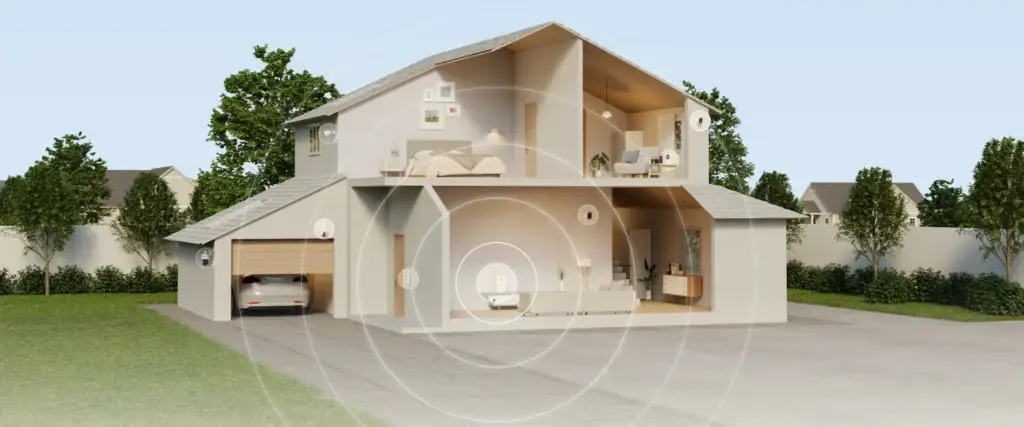
Who Can Benefit from This Security System?
Smart surveillance gives homeowners peace of mind by protecting their family and property with cutting-edge monitoring devices. Remote surveillance may help small companies maintain security by monitoring stores, offices, and storage facilities. With surveillance systems that provide 24-hour monitoring, commercial areas like parking lots, factories, and warehouses are perfect for increased security. By protecting their property from any dangers, retailers may improve security for both their patrons and their assets. By using surveillance systems to monitor vital locations and guarantee everyone’s safety on-site, establishments such as schools, hospitals, and corporate offices can maintain a secure atmosphere.
Step-by-Step Guide to Setting Up a Wireless Security System
Step 1: Choose the Right System
- Determine the number of cameras needed.
- Decide between indoor and outdoor cameras.
- Ensure AI-powered motion detection and night vision are included.
Step 2: Install the Cameras
- Mount the cameras in strategic locations.
- Connect to a secure Wi-Fi network.
- Ensure power sources (battery or wired) are properly set up.
Step 3: Configure Multi-Device Management
- Install the mobile app or desktop software.
- Sync cameras with the platform.
- Set up user permissions for controlled access.
Step 4: Customize Alerts & Storage Preferences
- Enable motion alerts and notifications.
- Configure storage settings (local or external backup).
Step 5: Monitor & Maintain
- Check camera performance regularly.
- Update firmware for enhanced security.
- Expand the system if needed.


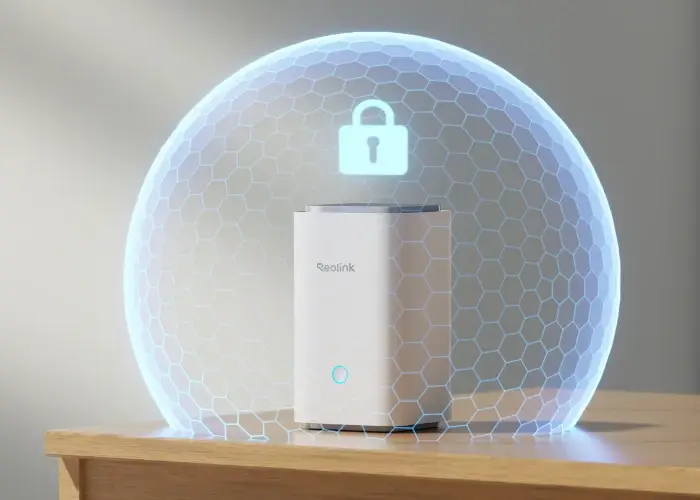
frequently asked questions
Our system uses military-grade encryption to protect stored footage, ensuring that only authorized users can access recordings, preventing unauthorized access or data breaches.
Yes! Our multi-device management system allows you to monitor and control your security cameras from your smartphone, tablet, or PC, ensuring 24/7 accessibility.
No, our security system operates wirelessly with local storage, meaning it does not rely on cloud storage or constant internet access to function effectively.
Our cameras support long-range connectivity, ensuring strong and stable signals even in large properties, with dual-band Wi-Fi (2.4GHz & 5GHz) for optimal performance.
No, our system features an easy DIY setup with wireless cameras that can be installed within minutes, without requiring professional assistance.
Conclusion: Invest in the Future of Security
In contemporary surveillance, a wireless security system with multi-device administration and encrypted local storage is revolutionary. These systems provide companies and households peace of mind with their AI-powered security features, improved privacy, and simplicity of access.
For more infromation. Visit our landig page.

